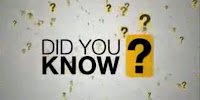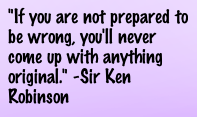Sunday, September 30, 2012
Blog Assignment #5
iSchool
In Travis Allen’s videos The iSchool Initiative and ZeitgeistYoungMind's Entry, Travis is trying to show how technology can help cut costs in school, and help children learn. He pointed out that the school would be able to lock things on the iSchool and the Internet would be limited access.
I can see how this would be helpful, but we cannot completely get ride of pencil and paper in schools. Like I said in previous posts I will not believe that technology is the only way to go. Not everyone learns the same way. Yes, I believe that it is helpful, but I refuse to believe it should be the only thing we use to teach our students.
Virtual Choir
Jennifer Chamber’s posted Eric Whitacre’s Virtual Choir. I find it very neat that this is possible. I have seen things like this before like a virtual band. My question is what happens when someone’s Internet connection fails? We all know it happens. Mine does it every day.
Teaching in the 21st Century
In this video there is so much information and questioning. What it comes down to is: what do we, as teachers, need to teach these students to be successful in whatever they want to become? We need to get our students engaged and hungry to learn. We need to teach them not only facts but skills they will need throughout their lives. Even though it is easy to look it up, I do believe some facts are important to know, but skills are essential to life: how to cook, how to drive, how to write, and etc. Watching this video really makes you think about what you have been taught and how.
Flipping the Classroom
In Katie Gimbar’s Flipped classroom videos she talks about how she has completely changed how she teaches. Here is a link to videos of questions people have asked her. Dr. Lodge McCammon’s video Dr. Lodge McCammon's FIZZ - Flipping the Classroom shows the same type of process Katie Gimbar uses I’m almost positive she got the process from him. Ms. Munafo, Flipping the Classroom - 4th Grade STEM, has also flipped her classroom.
Katie Gimbar posts a video about what is going on in the classroom for the students to watch for homework. Then, they apply what they learn on the video in the classroom. Through doing this the students can watch the video how ever many times they need to, to understand the material.
I find this process very interesting and possible to apply in my future classroom. I feel that it is very instructional for the students, and they can learn at home and apply the material in the classroom. That way if they have questions while doing their problems they can ask right then. I am very interested in trying this method in the future.
In Travis Allen’s videos The iSchool Initiative and ZeitgeistYoungMind's Entry, Travis is trying to show how technology can help cut costs in school, and help children learn. He pointed out that the school would be able to lock things on the iSchool and the Internet would be limited access.
I can see how this would be helpful, but we cannot completely get ride of pencil and paper in schools. Like I said in previous posts I will not believe that technology is the only way to go. Not everyone learns the same way. Yes, I believe that it is helpful, but I refuse to believe it should be the only thing we use to teach our students.
Virtual Choir
Jennifer Chamber’s posted Eric Whitacre’s Virtual Choir. I find it very neat that this is possible. I have seen things like this before like a virtual band. My question is what happens when someone’s Internet connection fails? We all know it happens. Mine does it every day.
Teaching in the 21st Century
In this video there is so much information and questioning. What it comes down to is: what do we, as teachers, need to teach these students to be successful in whatever they want to become? We need to get our students engaged and hungry to learn. We need to teach them not only facts but skills they will need throughout their lives. Even though it is easy to look it up, I do believe some facts are important to know, but skills are essential to life: how to cook, how to drive, how to write, and etc. Watching this video really makes you think about what you have been taught and how.
Flipping the Classroom
In Katie Gimbar’s Flipped classroom videos she talks about how she has completely changed how she teaches. Here is a link to videos of questions people have asked her. Dr. Lodge McCammon’s video Dr. Lodge McCammon's FIZZ - Flipping the Classroom shows the same type of process Katie Gimbar uses I’m almost positive she got the process from him. Ms. Munafo, Flipping the Classroom - 4th Grade STEM, has also flipped her classroom.
Katie Gimbar posts a video about what is going on in the classroom for the students to watch for homework. Then, they apply what they learn on the video in the classroom. Through doing this the students can watch the video how ever many times they need to, to understand the material.
I find this process very interesting and possible to apply in my future classroom. I feel that it is very instructional for the students, and they can learn at home and apply the material in the classroom. That way if they have questions while doing their problems they can ask right then. I am very interested in trying this method in the future.
Sunday, September 23, 2012
Wednesday, September 19, 2012
Summary for C4T#1
What Now? What Next? So What?
Micheal Fawcett's 9-year-old student planted trees for Arbor Day. He didn't get to talk to his student afterwards. So, he tweeted him later the same day to ask how it went, and the student replied, "I'll make a Doc."
I commented and let him know how awesome I think it is that a 9-year-old little boy would volunteer his time to plant trees. I love that he keeps in touch with his students, and it amazes me that a 9-year-old is on twitter. Thankfully he has parental consent. Lastly, it made me giggle that he said, “I’ll make a doc.” I had no clue what that was until the beginning of this semester!
In his next post, he says it was supposed to be a comment to someone's blog, but his iPad was not cooperating. Her post was about PaCT, and how they are trying to make all teachers teach the same and think the same and coordinate it to where all teachers are teaching the same thing at the same time. That way a student can move from one school to another and the new teacher can pick up where the last one left off. So, in his "comment" he explained that teachers are the only ones who can stand up and say enough is enough. If they continue silence and claim no responsibility for the destructive effects these policies will have on a generation of students then they only have themselves to blame.
My comment was expressing how I thought that the concept of PaCT was insane. Not every student thinks the same way. So, how can they expect every teacher to? If it was not for some of my teachers who thought differently than others, I never would have made it out of my math classes with passing grades.
Micheal Fawcett's 9-year-old student planted trees for Arbor Day. He didn't get to talk to his student afterwards. So, he tweeted him later the same day to ask how it went, and the student replied, "I'll make a Doc."
I commented and let him know how awesome I think it is that a 9-year-old little boy would volunteer his time to plant trees. I love that he keeps in touch with his students, and it amazes me that a 9-year-old is on twitter. Thankfully he has parental consent. Lastly, it made me giggle that he said, “I’ll make a doc.” I had no clue what that was until the beginning of this semester!
In his next post, he says it was supposed to be a comment to someone's blog, but his iPad was not cooperating. Her post was about PaCT, and how they are trying to make all teachers teach the same and think the same and coordinate it to where all teachers are teaching the same thing at the same time. That way a student can move from one school to another and the new teacher can pick up where the last one left off. So, in his "comment" he explained that teachers are the only ones who can stand up and say enough is enough. If they continue silence and claim no responsibility for the destructive effects these policies will have on a generation of students then they only have themselves to blame.
My comment was expressing how I thought that the concept of PaCT was insane. Not every student thinks the same way. So, how can they expect every teacher to? If it was not for some of my teachers who thought differently than others, I never would have made it out of my math classes with passing grades.
Blog Assignment #4
Podcasting
I went to Judy Scharf’s Podcast selection and watched the video How to Create a Podcast using Audacity. Since I have never heard of a podcast before, this video was very overwhelming. I have to download a lot of stuff to my computer from the Internet (not something I make a habit out of). It is very neat that you can remove backround noise and trim certain things from the recording. My luck if it did not have this option, the neighbors would come home and my dogs would start barking. Then, I would have to start all over. This is definitely a program I will have to play with for a while before I need to use it.
In the video Podcasting in The Classroom by Mr. Joe Dale, he mentions (among other things) that podcasting is a good idea for when students are sick. I never really thought about this until he said it, and it made me think about it a little more. I want to teach math. We all know that not everyone is good at math. By the time I got to Algebra I had surpassed my mother in her math skills, and I surpassed my dad at about geometry. So, neither one could help me anymore. If math teachers would podcast their lectures, the parents could learn along with their students, and they would have a better chance of helping their children with their homework.
I also went to Langwhitches Blog and read Listening-Comprehension-Podcasting. I loved that she was not making this assignment all about podcasting. Each student recorded his or her sentence. The teacher made sure all of the recordings were out of order. That way her students had to listen to each one, do the editing it needed, and put them in the right order. She even thought about pulling it up on the smart board in their classroom so they got the hands on experience of doing this. I wish I had something like that growing up! I would not be so confused now!
I went to Judy Scharf’s Podcast selection and watched the video How to Create a Podcast using Audacity. Since I have never heard of a podcast before, this video was very overwhelming. I have to download a lot of stuff to my computer from the Internet (not something I make a habit out of). It is very neat that you can remove backround noise and trim certain things from the recording. My luck if it did not have this option, the neighbors would come home and my dogs would start barking. Then, I would have to start all over. This is definitely a program I will have to play with for a while before I need to use it.
In the video Podcasting in The Classroom by Mr. Joe Dale, he mentions (among other things) that podcasting is a good idea for when students are sick. I never really thought about this until he said it, and it made me think about it a little more. I want to teach math. We all know that not everyone is good at math. By the time I got to Algebra I had surpassed my mother in her math skills, and I surpassed my dad at about geometry. So, neither one could help me anymore. If math teachers would podcast their lectures, the parents could learn along with their students, and they would have a better chance of helping their children with their homework.
I also went to Langwhitches Blog and read Listening-Comprehension-Podcasting. I loved that she was not making this assignment all about podcasting. Each student recorded his or her sentence. The teacher made sure all of the recordings were out of order. That way her students had to listen to each one, do the editing it needed, and put them in the right order. She even thought about pulling it up on the smart board in their classroom so they got the hands on experience of doing this. I wish I had something like that growing up! I would not be so confused now!
Sunday, September 16, 2012
Blog Assignment #3
Peer Editing
The videos What Is Peer Editing?, Peer Edit With Perfection Tutorial, and Writing Peer Review Top 10 Mistakes, were all helpful videos to help learn how to peer edit or how not to peer edit. What Is Peer Editing? and Peer Edit With Perfection Tutorial were very similar. Both described the steps in which you should take when peer editing.
1. Start with a compliment. Let your peer know what you think they did well.
2. Make a specific suggestion. Suggestions can include: a different word choice, their details, their organization, their sentences, and their overall topic. Be specific about what they should do to their paper to improve it.
3. Make spelling, grammar, punctuation, and sentence corrections.
It is very important to stay positive. Let them know when they did something well and be specific of what it was. Example: I really loved your topic! As the video Writing Peer Review Top 10 Mistakes expresses, do not be a “Picky Patty,” “Mean Margaret,” or a “Defensive Dave.”
Technology in Special Education
Our lives are based on all sorts of technology. If we can teach special education students to use it, then they may be able to live more of a “normal” life. In this video the teacher explained how she has changed her classroom. Laptops have changed how she teaches and how the students interact in her class. One student needs help during silent reading time so he is taken into the hall and is read to there. Now, he has an iPod that can read it to him while he is in the classroom with everyone else.
Chris is a mute student who can type out what he wants to communicate. The students like using computers, and they themselves believe it is helping them. I am thrilled that these students are not being swept under the rug and are being cared for. In my class I hope to have a way to help students with needs. With Math it may be a little more challenging than English and reading. However, I will rise to that challenge and do what needs to be done for my students.
How the iPad Works with Academics for Autism
In this video a little boy named Brad is doing some homework on an iPad with his mom and dad. First he used the app called Toddler counting. In this he used it to learn how to count. He would touch each object and it would tell him the number. In the end it would repeat X amount of what ever it was he was counting. He also used apps for learning sight words and a righting pad to help with how he writes his letters.
After watching this I looked to see what kind of apps I could use in the field I want to teach, Algebra. There was Wolfram Algebra Course Assistant. It is made for Algebra I Algebra II, and College Algebra. The Wolfram Algebra Course Assistant solves your specific algebra problems, and it will show you how to work through the problem step by step. However, this specific app would be used more for those who are just looking for how to do it and turn it in, not to actually learn how to do it.
So, I kept looking and ran across the Algebra Touch app. It lets you drag numbers and letters from side to side in an Algebra problem. Say you have x + 7 = 10. You can drag the 7 to the other side of the equation. You can drag to rearrange, tap to simplify, and draw lines to eliminate identical terms. You can switch between lessons and randomly-generated practice problems. Also, you can create your own sets of problems to work through in the equation editor, and they will appear on all of your devices with iCloud. So, you do not have to use just an iPad.
Right now, this app covers Simplification, Like Terms, Commutativity, Order of Operations, Factorization, Prime Numbers, Elimination, Isolation, Variables, Basic Equations, Distribution, Factoring Out, and Substitution. I believe this app would be very helpful for every student, not just the special needs students. In the classroom it would be helpful if there were a way to record what the student has done on the iPad. The teacher could make his or her own set of problems, and record what the student can do and what needs work. They could then set it up to where they can send practice problems to the parents, and have their child practice in addition to their assigned homework. We all know practice makes perfect! As of right now, I feel as if pencil and paper is the best way to collect homework and such in a Math class. However, I do believe this app could aid in learning the process of Algebra.
Harness Your Students' Digital Smarts
Mrs. Davis made a very important point at the beginning of her video. “ I don’t have to be in front all of the time.” I think it is important for students to learn from each other. Once you teach something to someone else, you yourself have a better understanding of how to do it.
I have never seen a high school that had that type of technology to teach in such a way. My high school was all pencil and paper. We had to use our own computers at home to type up our English papers. Personally, I like pencil and paper for some classes, but as she said, “Only some will succeed that way.” Her students have had the opportunity to learn with people all over the world!
The videos What Is Peer Editing?, Peer Edit With Perfection Tutorial, and Writing Peer Review Top 10 Mistakes, were all helpful videos to help learn how to peer edit or how not to peer edit. What Is Peer Editing? and Peer Edit With Perfection Tutorial were very similar. Both described the steps in which you should take when peer editing.
1. Start with a compliment. Let your peer know what you think they did well.
2. Make a specific suggestion. Suggestions can include: a different word choice, their details, their organization, their sentences, and their overall topic. Be specific about what they should do to their paper to improve it.
3. Make spelling, grammar, punctuation, and sentence corrections.
It is very important to stay positive. Let them know when they did something well and be specific of what it was. Example: I really loved your topic! As the video Writing Peer Review Top 10 Mistakes expresses, do not be a “Picky Patty,” “Mean Margaret,” or a “Defensive Dave.”
Technology in Special Education
Our lives are based on all sorts of technology. If we can teach special education students to use it, then they may be able to live more of a “normal” life. In this video the teacher explained how she has changed her classroom. Laptops have changed how she teaches and how the students interact in her class. One student needs help during silent reading time so he is taken into the hall and is read to there. Now, he has an iPod that can read it to him while he is in the classroom with everyone else.
Chris is a mute student who can type out what he wants to communicate. The students like using computers, and they themselves believe it is helping them. I am thrilled that these students are not being swept under the rug and are being cared for. In my class I hope to have a way to help students with needs. With Math it may be a little more challenging than English and reading. However, I will rise to that challenge and do what needs to be done for my students.
How the iPad Works with Academics for Autism
In this video a little boy named Brad is doing some homework on an iPad with his mom and dad. First he used the app called Toddler counting. In this he used it to learn how to count. He would touch each object and it would tell him the number. In the end it would repeat X amount of what ever it was he was counting. He also used apps for learning sight words and a righting pad to help with how he writes his letters.
After watching this I looked to see what kind of apps I could use in the field I want to teach, Algebra. There was Wolfram Algebra Course Assistant. It is made for Algebra I Algebra II, and College Algebra. The Wolfram Algebra Course Assistant solves your specific algebra problems, and it will show you how to work through the problem step by step. However, this specific app would be used more for those who are just looking for how to do it and turn it in, not to actually learn how to do it.
So, I kept looking and ran across the Algebra Touch app. It lets you drag numbers and letters from side to side in an Algebra problem. Say you have x + 7 = 10. You can drag the 7 to the other side of the equation. You can drag to rearrange, tap to simplify, and draw lines to eliminate identical terms. You can switch between lessons and randomly-generated practice problems. Also, you can create your own sets of problems to work through in the equation editor, and they will appear on all of your devices with iCloud. So, you do not have to use just an iPad.
Right now, this app covers Simplification, Like Terms, Commutativity, Order of Operations, Factorization, Prime Numbers, Elimination, Isolation, Variables, Basic Equations, Distribution, Factoring Out, and Substitution. I believe this app would be very helpful for every student, not just the special needs students. In the classroom it would be helpful if there were a way to record what the student has done on the iPad. The teacher could make his or her own set of problems, and record what the student can do and what needs work. They could then set it up to where they can send practice problems to the parents, and have their child practice in addition to their assigned homework. We all know practice makes perfect! As of right now, I feel as if pencil and paper is the best way to collect homework and such in a Math class. However, I do believe this app could aid in learning the process of Algebra.
Harness Your Students' Digital Smarts
Mrs. Davis made a very important point at the beginning of her video. “ I don’t have to be in front all of the time.” I think it is important for students to learn from each other. Once you teach something to someone else, you yourself have a better understanding of how to do it.
I have never seen a high school that had that type of technology to teach in such a way. My high school was all pencil and paper. We had to use our own computers at home to type up our English papers. Personally, I like pencil and paper for some classes, but as she said, “Only some will succeed that way.” Her students have had the opportunity to learn with people all over the world!
Friday, September 7, 2012
Blog post 2
Did you know?
After watching Did you know? 3.0 – A John Strange 2012 Version based on Did you know 3.0 by Karl Fish and Scott McLeod, I realized many facts I had not before. China is huge! For one of us, there are 1,300 of them. The Chinese are more likely to be bi-lingual, and they can speak better English than us Americans. India is even bigger. They have more academically privileged children in their country than all of the children in ours.
1,097,220 people use YouTube per minute. Just think of how many that would be in one day! Not only that, but 48 hours of video is added in the same minute. There are 1,393,519 Google searches per minute. That tells me too many people rely on Google. On average one year ago EDM310 students reported they spend 1 hour and 16 minutes text messaging other. This number is not much less than the high school average at just short of 2 hours. On top of all of that statistics show that almost every home has at least one computer.
These videos made me realize how technology is growing. Fisch and McLeod’s video stated that a college student going for a four-year degree would have outdated information by their third year of college. That just amazes me! As both videos stated, we will be teaching students for jobs that do not even exist yet. In Dr. Strange’s version he asks if we are ready? What is our role in preparing our students to use technologies that do not exist yet? As a math major I am not sure what other types of technology would be used for math than what is used now. I am interested to see over the next ten years what that may include.
Mr. Winkle Wakes
Mr. Winkles Wakes by Mathew Needleman was a cute little movie about an old man, Mr. Winkles, who had slept for 100 years. After awaking he went to an office. Not knowing what anything was because of all the machines made him feel ill. So, he went to the hospital. In the hospital he was amazed to see there were machines keeping people alive. He did not think that the hospital could help him. He went for a walk and came across a school. Going inside everything was as he remembered. There was on machine, but it was dusty and not in use. It comforted him to know that after 100 years everything in the school had remained the same.
The movie made me think, how could schools stay the same that long? How can they not change what is being taught in schools when everything in the real world is changing so fast? The answer: schools are changing but not as drastically as the real world. Schools do not have the funding they need to change as fast as the real world, and it would be impossible to follow a curriculum that changes so quickly. I have always been taught that grade school/high school is to prepare for college and college is to prepare for the real world. In some aspect this is true. However, think about all of the students who drop out or do not go to college. Those students need to be prepared for the real world right out of high school. How are they supposed to be prepared if the schools have not changed in the last 100 years?
Sir Ken Robinson: The Importance of Creativity
"If you're not prepared to be wrong, you'll never come up with anything original." This was my favorite quote from Sir Ken Robinson’s talk on "The Importance of Creativity". Throughout out his speech he talks about how traditional teaching focuses on of course mathematics, science, history, and English and grammar. As we get older we are taught that the arts and creativity are not important because we think that normal people cannot get a job knowing and doing things like dancing, drama, singing, and so on. We have all heard of the starving musician.
He also said, “children are not afraid to be wrong. If they don’t know they will have a go.” In this I find myself realizing how many times I have not spoke up in class or some type of instance because I was afraid of being wrong. Creativity is something most children do not keep through high school. They may not get out of elementary school with it. Then when there is a project to be done they feel lost as to what is “supposed” to be done. There are still jobs out there for creativity such as billboards, commercials, websites, and graphics for shirts or commercials and such. The list goes on once you start to think about it. We just need to find a way to incorporate them into the school curriculum.
Glass
I am blown away by the technologies in Corning’s video A Day Made of Glass 2. The girl in the video wakes by the window in her room going from pitch black to bright and sunny. The glass had a type of technology to dim the window or make it bright. The same thing is in the dad’s car later on her way to school. She has a tablet to choose what she wants to wear and slides the image to be on her mirror. She chooses her clothes and the doors of those specific items open. She and another little girl get in the car and change the dashboard of the dad’s car with their tablet! I was watching with my mouth open in awe.
At school, the roof was made of a solar type of glass to gain energy from the sun. In the classroom the teacher used the same type of technology as the closet door to teach her class. Each student had a tablet in front of him or her, and they could see up close what the teacher was doing. With this in the classroom it could solve an issue of children who are visually impaired. They would be able to look at their screen in front of them rather than trying to focus on the one farther away.
The most amazing thing in the video was the doctor on a video conference. One doctor was in the U.S. and another in China. These doctors are collaborating on a patient.
There are many other types of technologies used in this video that I would like to see some day. The crazy thing is they are already making them. Eventually we will have them on the market. However, I fear they will not be cheap. All of the Technologies used in the Corning video are explain in Corning’s narrated video A day Made of Glass 2: Unpacked.There is also a demonstration video Project Glass: Live Demo at Google.
I am really interested in seeing all of this happen in the future. However, Mr. Winkle would not, and that is okay with me. As the times change our technology changes, and as technology changes we do too. Why should our schools and classrooms be any different?
After watching Did you know? 3.0 – A John Strange 2012 Version based on Did you know 3.0 by Karl Fish and Scott McLeod, I realized many facts I had not before. China is huge! For one of us, there are 1,300 of them. The Chinese are more likely to be bi-lingual, and they can speak better English than us Americans. India is even bigger. They have more academically privileged children in their country than all of the children in ours.
1,097,220 people use YouTube per minute. Just think of how many that would be in one day! Not only that, but 48 hours of video is added in the same minute. There are 1,393,519 Google searches per minute. That tells me too many people rely on Google. On average one year ago EDM310 students reported they spend 1 hour and 16 minutes text messaging other. This number is not much less than the high school average at just short of 2 hours. On top of all of that statistics show that almost every home has at least one computer.
These videos made me realize how technology is growing. Fisch and McLeod’s video stated that a college student going for a four-year degree would have outdated information by their third year of college. That just amazes me! As both videos stated, we will be teaching students for jobs that do not even exist yet. In Dr. Strange’s version he asks if we are ready? What is our role in preparing our students to use technologies that do not exist yet? As a math major I am not sure what other types of technology would be used for math than what is used now. I am interested to see over the next ten years what that may include.
Mr. Winkle Wakes
Mr. Winkles Wakes by Mathew Needleman was a cute little movie about an old man, Mr. Winkles, who had slept for 100 years. After awaking he went to an office. Not knowing what anything was because of all the machines made him feel ill. So, he went to the hospital. In the hospital he was amazed to see there were machines keeping people alive. He did not think that the hospital could help him. He went for a walk and came across a school. Going inside everything was as he remembered. There was on machine, but it was dusty and not in use. It comforted him to know that after 100 years everything in the school had remained the same.
The movie made me think, how could schools stay the same that long? How can they not change what is being taught in schools when everything in the real world is changing so fast? The answer: schools are changing but not as drastically as the real world. Schools do not have the funding they need to change as fast as the real world, and it would be impossible to follow a curriculum that changes so quickly. I have always been taught that grade school/high school is to prepare for college and college is to prepare for the real world. In some aspect this is true. However, think about all of the students who drop out or do not go to college. Those students need to be prepared for the real world right out of high school. How are they supposed to be prepared if the schools have not changed in the last 100 years?
Sir Ken Robinson: The Importance of Creativity
"If you're not prepared to be wrong, you'll never come up with anything original." This was my favorite quote from Sir Ken Robinson’s talk on "The Importance of Creativity". Throughout out his speech he talks about how traditional teaching focuses on of course mathematics, science, history, and English and grammar. As we get older we are taught that the arts and creativity are not important because we think that normal people cannot get a job knowing and doing things like dancing, drama, singing, and so on. We have all heard of the starving musician.
He also said, “children are not afraid to be wrong. If they don’t know they will have a go.” In this I find myself realizing how many times I have not spoke up in class or some type of instance because I was afraid of being wrong. Creativity is something most children do not keep through high school. They may not get out of elementary school with it. Then when there is a project to be done they feel lost as to what is “supposed” to be done. There are still jobs out there for creativity such as billboards, commercials, websites, and graphics for shirts or commercials and such. The list goes on once you start to think about it. We just need to find a way to incorporate them into the school curriculum.
Glass
I am blown away by the technologies in Corning’s video A Day Made of Glass 2. The girl in the video wakes by the window in her room going from pitch black to bright and sunny. The glass had a type of technology to dim the window or make it bright. The same thing is in the dad’s car later on her way to school. She has a tablet to choose what she wants to wear and slides the image to be on her mirror. She chooses her clothes and the doors of those specific items open. She and another little girl get in the car and change the dashboard of the dad’s car with their tablet! I was watching with my mouth open in awe.
At school, the roof was made of a solar type of glass to gain energy from the sun. In the classroom the teacher used the same type of technology as the closet door to teach her class. Each student had a tablet in front of him or her, and they could see up close what the teacher was doing. With this in the classroom it could solve an issue of children who are visually impaired. They would be able to look at their screen in front of them rather than trying to focus on the one farther away.
The most amazing thing in the video was the doctor on a video conference. One doctor was in the U.S. and another in China. These doctors are collaborating on a patient.
There are many other types of technologies used in this video that I would like to see some day. The crazy thing is they are already making them. Eventually we will have them on the market. However, I fear they will not be cheap. All of the Technologies used in the Corning video are explain in Corning’s narrated video A day Made of Glass 2: Unpacked.There is also a demonstration video Project Glass: Live Demo at Google.
I am really interested in seeing all of this happen in the future. However, Mr. Winkle would not, and that is okay with me. As the times change our technology changes, and as technology changes we do too. Why should our schools and classrooms be any different?
Subscribe to:
Posts (Atom)